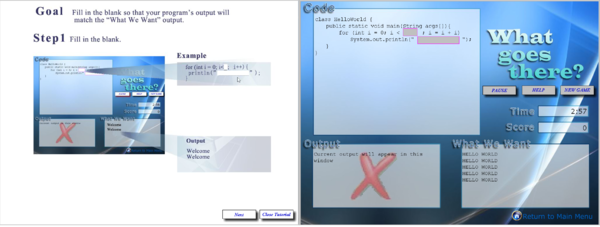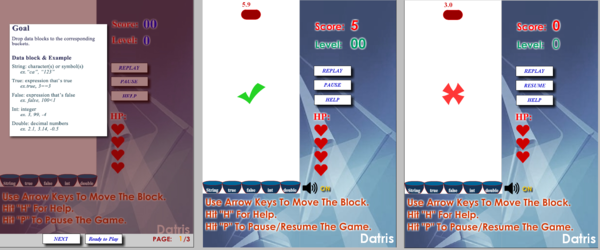PilotStudy-Group:4
From CS 160 Fall 2008
Contents |
Pilot Usability - Collective Parts
Implementation and Improvements
Things we added to our games since the first interactive prototype:
- In “What Goes There”
- Tutorial was added and revised twice after adding it.
- Pause, replay and help buttons and functions were added to the game play screen.
- Location of the cross mark is changed because it was unnoticeable by the users in our previous experiment.
What goes there's screenshots:
- In “Datris”
- Tutorial was added and revised once after adding it.
- The buckets’ shapes was changed to match the shape of a bucket in the real life because we received feedback about that the original bucket’s shape might confuse players.
- Pause button will hide the gaming content so that the player will not be able to cheat.
- Revision of the help document because we received feedback about the help document was too lengthy from the heuristic evaluation.
- This new version also provides users with more feedback using a ding/buzz sound and a check mark/cross mark corresponding to the user's answer.
- If the block was dropped into the right bucket type, a green check mark pops up, and the ding sound is played if the sound is turned on.
- If the block was dropped into the wrong bucket type, a red cross mark pops up, and the buzz sound is played if the sound is turned on.
Datris's screenshots:
- In “Bug-A-Boo”
- Game format changed for aesthetic design and excitement of playing.
- Tutorial was added and revised once after adding it.
- Sound added for the user's excitement and also for providing extra feedback.
- If the sound is turned on, the ding sound is played if the buggy balloon is shot down, the text on top turns yellow and says: "BUG".
- If the sound is turned on, the buzz sound is played if the bug-free balloon is shot down, the text on top turns green and says: "NO BUG".
- Pause button will hide the gaming content so that the player will not be able to cheat.
- Animation added if the jet crashes on a balloon.
- The jet will be repositioned at the origin if it crashes at a balloon. To provide user some amount of time to get ready after a crash, the jet is blinking and won't crash if hit any balloon during the blinking.
Bug-a-boo's screenshots: