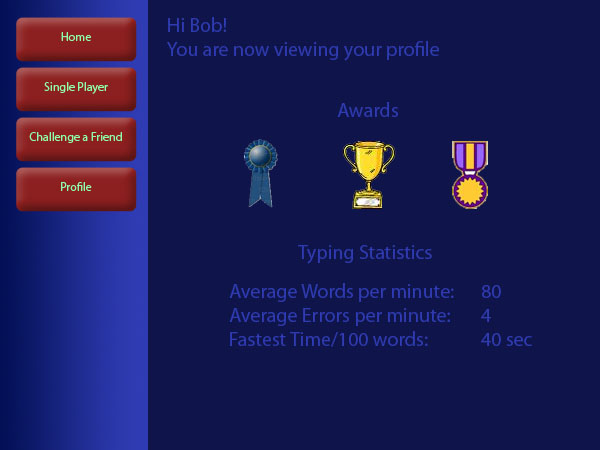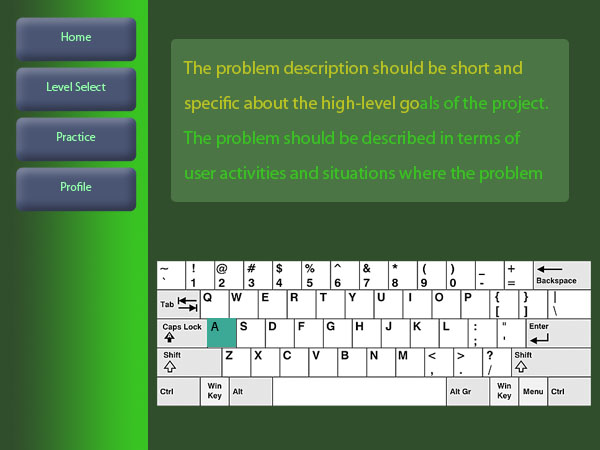ProjectProposal-WittonChou
From CS 160 Fall 2008
Contents |
Target User Group
This product is designed for computer users of all skill levels (and age levels teens and older) seeking to improve their typing speed and usage of the keyboard. Whether they are just beginning to learn how to type and don't know how to place their hands on the keyboard or a seasoned user looking for a way to practice typing, the game will have a way to help them improve.
Problem Description
Lack of computer training puts students and workers at a disadvantage at school and in the workplace, respectively. In today's world of technology, being able to type quickly is of a growing importance. Adults who grew up when computers were not as widespread may now find the need to be able to use and type on a computer effectively as well.
Problem Context and Forces
Computers are an ever growing part of today's society. Whether it's a gamer needing to type to other in-game players in vital situations, a student writing a report, or a lawyer producing a legal document, being able to do type quickly is a vital skill to have. In today's fast paced society where real time communication is crucial, computer efficiency and expertise has become imperative for many jobs. The lack of exposure to adequate typing training can put people at any age at a disadvantage whether it's at school or in the workplace.
Beginning computer users may be intimidated or confused as to why a traditional keyboard is laid out as it is. Thus the product would have to have to be simple and inviting.
Although many computer users do have access to a computer at home, there are still many that don't. As such, the product would have to be low cost (or free) and be available to any potential user.
Solution Sketch
- A typing game with varying difficulties is a potential option to effectively train the user. Options such as selecting from different keyboard styles (laptop/desktop or various manufacturers), playing head to head with a friend, and/or keeping a running profile of the user's progress and awards may be selected.
- At the beginner level, the user may be introduced to the layout of the keyboard and where to position his hands. The user will also be shown how to shift his hands to reach a particular character as well and continue from the alphabet to numbers.
- As the user improves, they will learn how to type numbers and symbols as well as a combination of these characters.
- The program will keep track of the user's words/characters per minute, error rate, and any other relevant statistic.
- The game may have various goals involving being able to copy a word/sentence/paragraph successfully, or at a particular speed. It may also be in the context of an instant message conversation or chat in a game where fast communication is important. If the user passes these goals, they receive an award.