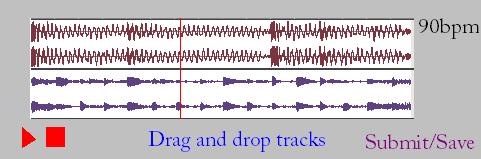Group Brainstorm-Group:Orquesta
From CS 160 Fall 2008
Contents |
Project Ideas
- Assemble products
- Put together light bulbs, etc to learn how they work
- Like the Operation board game
- Plumbing game
- Learn about fluid mechanics
- Bernoulli's theorem
- Design a product
- Creative focus
- Conducting
- Orchestra
- Compose a music piece
- Play drums
- Wii remote + music
- Mario Paint style music game
- Flash + Wii remote
- Invent-your-own-keyboard
- Play with key mappings
- Cooperative educational game
- Time-dependent trivia game
- Cooperative math game
- Car racing game + big-O complexity
- Algorithms would control the acceleration
- Learning about traffic laws
- Made like Need for Speed
- Pizza-delivery
- Consequences for breaking traffic laws
- Ambulance driver
- Learn skills such as CPR and First-Aid
- No chainsaws
- Be a mechanic
- Learn about how a car works
- Learn how to use a GPS
- Navigate to waypoints
- Weather effects knock out satellite and you have to explore
- Sort of an outdoor adventure
- A point and click adventure
- Learn how to work a plane
- Cockpit view
- Time constraints
- Figure out what's wrong and select how to fix it
- Plane game + sound
- Figure out an engine noise
- 3d audio
- Sonar training
- Submarine adventure
- Learn about trajectory
- Use tanks
- Based on Scorched Earth or Worms: Armageddon
- Electromagnetism
- Civil engineering
- Virtual erector set with nuts and bolts
- Shearing strengths
- Keep costs low, building safe
- Contracts based on performance for the engineering game
- Based around a circuit board
- Blind lightsaber training
- Shocking the player
- Working with echoes or sound physics
- DJ training
- Mix different tracks
- Points for being good
- A collaborative art rating system
- Physics simulations based in space
- Voice commands
- Dropping things on people in the appropriate trajectory
- Grand Theft Auto-based
- Trajectories of explosions
- Linear algebra
- Chemistry--mix the right compound
- Chemistry + illegal drugs
- Airport security
- 3D graphics
- Like a coloring game
- Learn about linear algebra, raytracing (reflections, light)
- Space fighting with emphasis on physics and linear algebra
- Aircraft physics
- Figure out glide slope (glidescope?)
- How many miles until you crash
- Photography
- Focus on scope, lighting, zoom
- 3d Photography
- Art education
- Visually or with music
- Exposure to various art forms
- A trivia game to figure out styles
- iPod music
- Use songs in your iPod to create trivia
- Composing + music theory
- 3D music
- Spatial placement of music sections
- Architecture -- sound aesthetics
- Guitar hero + music theory
- Instrument identification
- Political campaign
- Policy decisions
- Political Machine
- Jennifer Government: NationStates
Prioritized List
5-6 Votes
- (30) Blind lightsaber training
- (31) Shocking the player
- (46) Art education
- Visually or with music
- Exposure to various art forms
- A trivia game to figure out styles
3-4 Votes
- (11) Cooperative educational game
- (18) Be a mechanic
- Learn about how a car works
- (23) 3d audio
- (27) Civil engineering
- (49) 3D music
- Spatial placement of music sections
- (51) Guitar hero + music theory
- Instrument identification
1-2 Votes
- (4) Conducting
- (5) Compose a music piece
- (7) Wii remote + music
- (10) Invent-your-own-keyboard
- (12) Time-dependent trivia game
- (14) Car racing game + big-O complexity
- (17) Ambulance driver
- Learn skills such as CPR and First-Aid
- No chainsaws
- (20) A point and click adventure
- (26) Electromagnetism
- (29) Based around a circuit board
- (33) DJ training
- Mix different tracks
- Points for being good
- (34) A collaborative art rating system
- (35) Physics simulations based in space
- Voice commands
- (36) Dropping things on people in the appropriate trajectory
- Grand Theft Auto-based
- Trajectories of explosions
- (39) Chemistry + illegal drugs
- (42) Space fighting with emphasis on physics and linear algebra
- (44) Photography
- Focus on scope, lighting, zoom
- (41) 3D graphics
- Like a coloring game
- Learn about linear algebra, raytracing (reflections, light)
- (48) Composing + music theory
- (52) Political campaign
- Policy decisions
Categories
Music/Sound
- (4) Conducting
- (5) Compose a music piece
- (7) Wii remote + music
- (33) DJ training
- Mix different tracks
- Points for being good
- (48) Composing + music theory
- (49) 3D music
- Spatial placement of music sections
- (51) Guitar hero + music theory
- Instrument identification
Other Art
- (34) A collaborative art rating system
- (41) 3D graphics
- Like a coloring game
- Learn about linear algebra, raytracing (reflections, light)
- (44) Photography
- Focus on scope, lighting, zoom
- (46) Art education
- Visually or with music
- Exposure to various art forms
- A trivia game to figure out styles
Physics/Chemistry
- (26) Electromagnetism
- (27) Civil engineering
- (29) Based around a circuit board
- (35) Physics simulations based in space
- Voice commands
- (36) Dropping things on people in the appropriate trajectory
- Grand Theft Auto-based
- Trajectories of explosions
- (39) Chemistry + illegal drugs
- (42) Space fighting with emphasis on physics and linear algebra
Story Settings
- (14) Car racing game + big-O complexity
- (17) Ambulance driver
- Learn skills such as CPR and First-Aid
- No chainsaws
- (18) Be a mechanic
- Learn about how a car works
- (30) Blind lightsaber training
- (52) Political campaign
- Policy decisions
Design Aspects
- (10) Invent-your-own-keyboard
- (11) Cooperative educational game
- (12) Time-dependent trivia game
- (20) A point and click adventure
- (23) 3d audio
- (31) Shocking the player
Thoughts
Educational Theme
What do we want the player to learn?
- Culture
- Creative music
- Music theory
- Photography
- Politics
- 3D graphics
- Physics/Math
- Physics
- Civil engineering
- Trajectory
- Electromagnetism
- Chemistry
- Linear algebra
- 3D graphics
- Big-O complexity theory
- Boring?
- Physics
- Fixing things
- Mechanic
- Airplane pilot
- Ambulance driver
Interaction type
What sort of game do we want to make?
- Point & Click
- Flash for 2D, C++/C# for 3D
- Simple interface
- Perhaps it relates best to traditional UI
- Timed trivia
- Flash for 2D, C++/C# for 3D
- Easiest
- Fighting
- Python for 2D, C++/C# for 3D
- Easily immersive
- Different types to choose from
- Shooter
- Platformer/Adventure
- Strategy
Aspects
Other stuff we want to include.
- Shock the player
- Infeasible--no hardware
- Invent-your-own-keyboard
- Not quite educational in itself
- Let's keep ideas open for interesting input devices
- Cooperative play or collaborative art rating
- Single player is already quite hard
- Only if the idea does not scale to singleplayer
- Adult audience
- Easier to find testers
- GTA themes
- Is this what prof is looking for?
- Creativity
- Hard
- Perhaps focus on education with creative aspects
- 3D
- Audio is the only reason to go 3D so far
- Hard, but feasible
- Requires C++ or C#
- Music samples (if we do music)
- Popular music
- Questionable legality
- Most appeal
- Electronica
- Less questionable legality
- DJ mixing
- Classical music
- Public domain
- Structured
- Better studied
- More "educational"?
- Popular music
Project Proprosal
Why We Chose This Project
We have decided to create a training game for aspiring disc jockeys (DJs). To choose this project, we deliberated between various music ideas, addressing many issues such as how to educate, entertain, and attain a high degree of interaction with the user, without making the project infeasible. In the end, we came up with a project that is unique and will be fun to build.
The idea stemmed from a group member's interest in mixing music on his computer. We thought it was cool, but rather complex to turn directly into a game, so we decided to simplify some of the concepts and the interface to make it friendly enough that it could appeal to people of all levels of music exposure. The learning that this game promotes is atypical, as users learn about rhythm while experiencing a high degree of creativity, but the idea works well in game form. We believe our project is original--a new type of game built around an unexplored educational topic--and the game should appeal to a large audience.
Target User Group
We are targeting three types of users:
- People who have no practical knowledge of song production, but are interested in the process. They will be introduced to the field through play. Users will calculate tempos, overlay different pre-recorded beats, fade sounds, mix different instruments, and so on, using a simple and straightforward interface. They will learn about what goes into combining different sounds into a single track.
- Amateur DJs, who we assume know a little about music production. They are the "advanced" users who have mixed on their own in the past. They could use the game to help them learn to combine songs and perfect their talent without the expensive studio or software.
- Professional DJs, who know how to combine tracks and are familiar with the music production process. They could get their work rated by other users and learn about the public's taste, or gain reputation among the online community.
All three types of users will have access to all other's tracks, being able to not only listen to some (hopefully) great music, but learn by exchanging ideas.
Problem Description
One part to being a DJ is creating mixes of songs that are pleasing to the ear, but targeted to a particular a party or event: the mix sets the party's mood, eases transition between songs, and gets people on the dance floor. The technique, known as beatmixing, is essential for the serious DJ; however, it is not trivial. Beatmixing involves layering a number of tracks on top of each other, playing them simultaneously to create a "mix" of sound. Each track is cued to start at a precise point in the mix, staggered carefully to shape the mood of the music.
The most important aspect of a mix is maintaining the beat; each track must have its tempo matched with all the others. This technique is known as "beatmatching." Anything short of a precise match in the beats per minute (BPM) for each track results in disaster, since every mix relies on a consistent beat from start to finish. Finding tracks with matching BPMs, or tweaking tracks to exactly match each others' BPM, are time-consuming tasks for both professional and amateur DJs. Aspiring DJs are the worst off since there is no easy outlet for their creativity when they must learn complex tools and methods just to try DJing out. Finally, there is no easy way for DJs at any level to objectively rate their work: What sounds good in the studio may not work well on the dance floor, so DJs seeking to hone their technique (especially those with less experience) need a consistent way to get feedback on their work.
Problem Context and Forces
Digital music is everywhere. As the world's population continues to increase, more and more artists are creating music in a plethora of styles both old and new. But there are also those in the world who create songs no instrumentalist in their right mind would: continuous tracks lasting several hours, designed for a specific event and crafted to achieve certain results. These people are DJs--some call them instrumentalists too, for they use instruments of technology in their craft--who work long hours to combine the work of others into ever-longer and more compelling creations. It is this task, beatmixing, that is an essential skill for a DJ--but as described above, it is not something that is easy to learn. The ever-increasing amount of music available for mixing only means that newer DJs have more choice in the beginnings of their careers, more to learn. More music is great, but there are only so many albums a novice DJ can buy. Until a DJ develops an individual style, they can get lost trying to decide which tracks to use and which to save for later.
The problem has no current solution. How can up-and-coming DJs learn what "works" and what does not--what will fly at a party and what will not? If a DJ has skills and wants to make a name in the DJ community, where can that DJ get started? With the proliferation of music, some good and some not, how is a DJ to quickly find a quality new piece of music not already in her collection? These are question we believe are best addressed in a serious game.
Why Serious Games are a Good Technology for the Problem
Mixing beats is a fundamental skill for aspiring and experienced DJs alike. Novice users would like to simply experiment and develop these essential skills in a friendly environment. Experienced DJs would like to show off their skills, not only to prospective clients, but also amongst their peers. This can be achieved with a user rating system to encourage progress, addressing the needs of an array of variably-experienced disc jockeys.
Our proposed serious game implementation serves as an efficient solution for training new DJs and allowing more experienced DJs to polish their existing skills. The game could be considered a leisurely activity; however, the application will develop and refine essential beat mixing skills for the user. In addition, from a financial standpoint, traditional DJ equipment is costly, and a game is an inexpensive way to develop these skills. Users should be able to mix tracks within the comfort of their own home.
Solution Sketch
The play of our proposal follows the same logical progression a professional DJ would use while mixing in a studio, enabling players to explore each step of the beatmixing process.
- Beat Counting: In this step, the player is presented with a track that doesn't yet have a BPM value associated with it. The objective is to tell the computer exactly when a beat "hits" in the music; which allows the number of beats per minute to be calculated. As the track plays, the player listens along and simply presses the spacebar along with the beats, in time with the music. Once the game has locked on to a BPM value, it pauses the track and saves it.
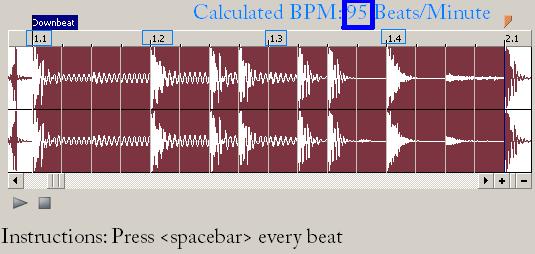
- Song Matching: When the player has found the BPM for the new track, the game accesses its database and displays a list of other tracks with the same BPM value (meaning they can be combined into a mix). The user selects the tracks they want to mix together, creating a "mixing palette" of desired songs which is then transferred to the beatmixing interface.
- Beat Mixing: This step is where the fun really begins. The player can drag and drop tracks from their mixing palette onto the beatmixing interface, choosing where the tracks intersect with each other and how long each track should play. Additional controls enable each individual track's sound to be adjusted as desired: volume (for fading in and out) and equalizer (for boosting bass or treble). Once the player is done with their mix, they can save it and submit it for rating.
- Mix Rating / Feedback: In this final step of the game, the player is prompted to play, rate, and give feedback on someone else's mix via the application's website. This site will allow users to create their own DJ profile, view other DJ profiles, and additionally submit and rate compositions from other DJs on the site. From a general standpoint, the site will have 2 main interfaces. One, which displays recently submitted compositions, and another which displays previously rated compositions sorted in descending order based on positive ratings. Here is an example of the recent submissions page:
- Track Browsing: The track browsing interface is the primary "serious output" of the game, where professional and amateur DJs alike can browse mixes by BPM, rating, date, or user. Beatmix browsing is particularly useful for DJs looking for just the right mixes for an upcoming party, or searching for tracks with a specific desired BPM. Mixes that have not yet been rated will also be displayed, so those players are more likely to receive quick feedback on their creations. In this part of the interface, the player can also view the mixes they have submitted so far, and check to see what ratings or feedback other players have given on their tracks. Based on the number of tracks submitted and the average rating of each, each player is given an overall score which can be displayed in a high scores list.