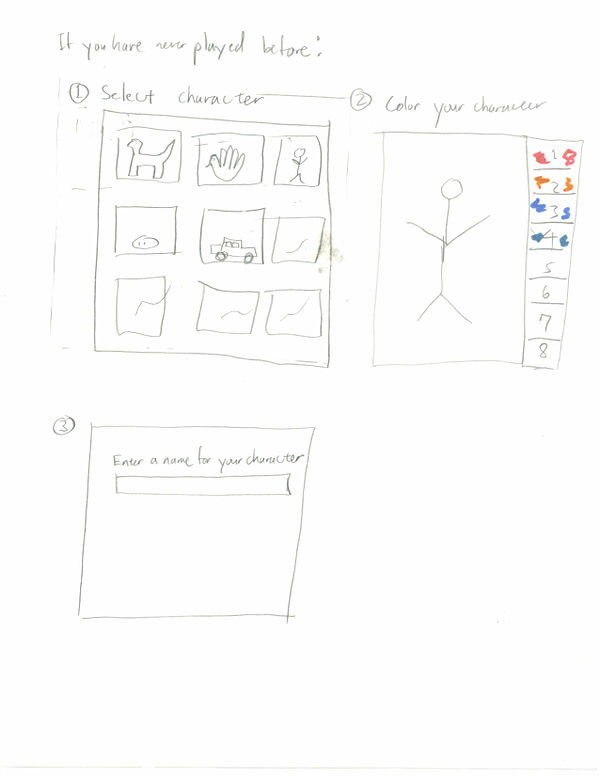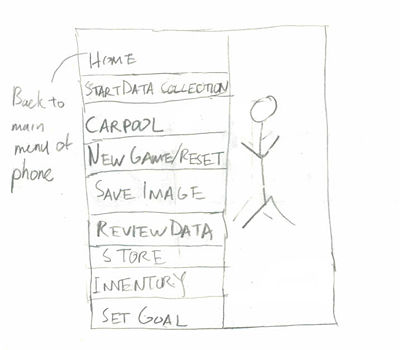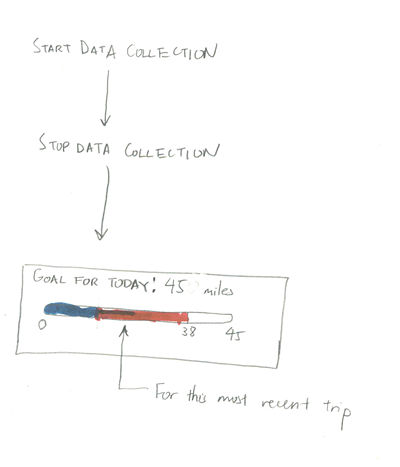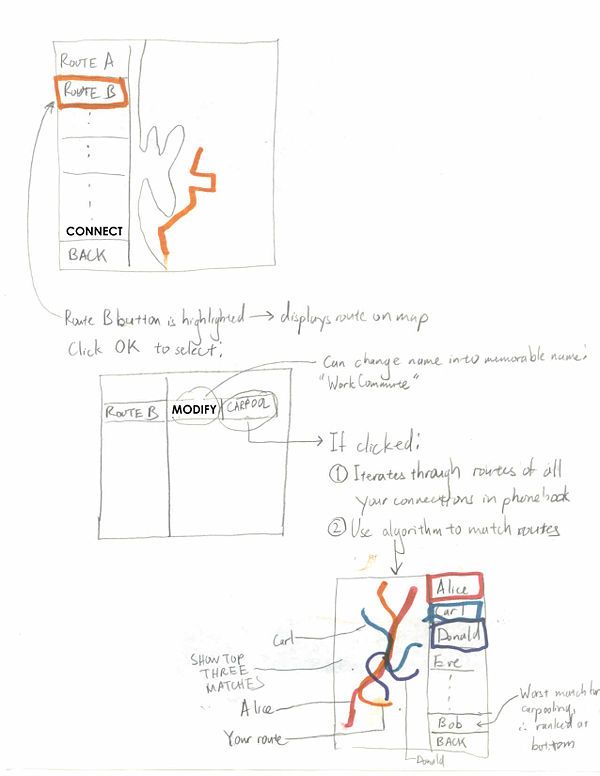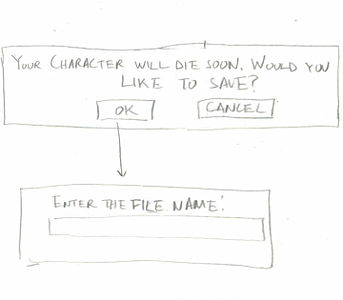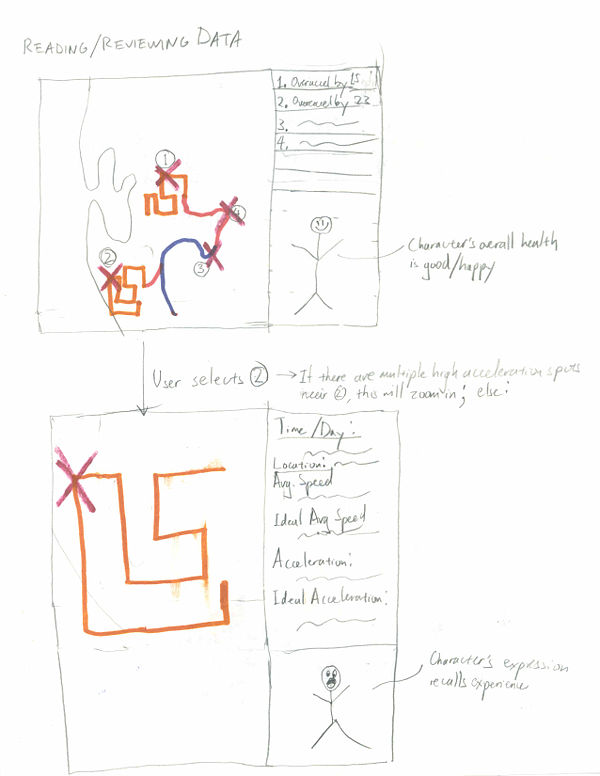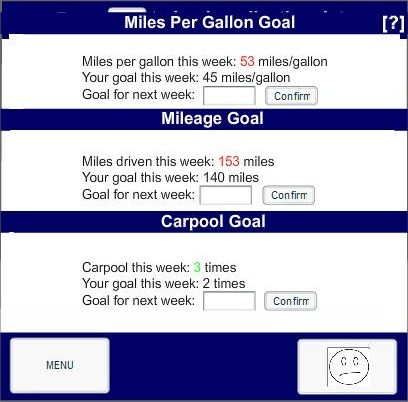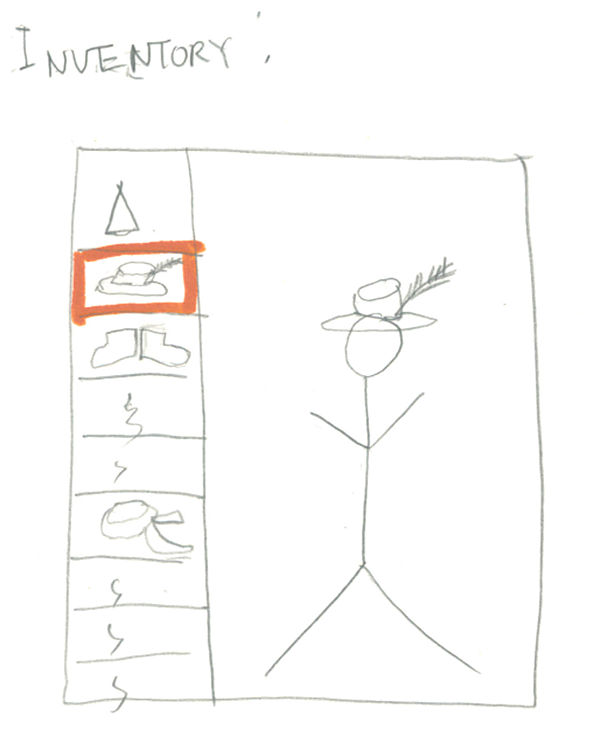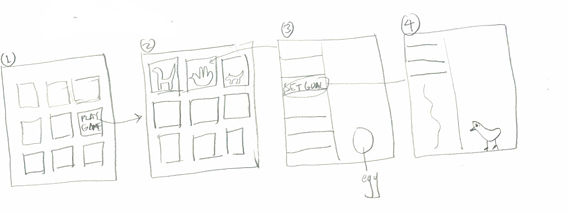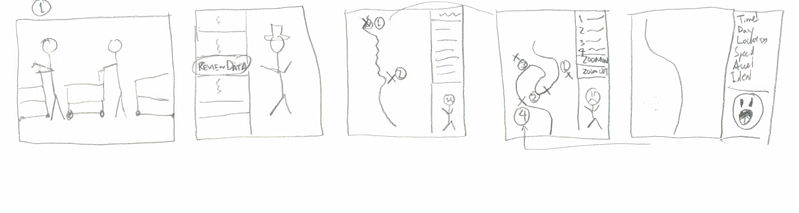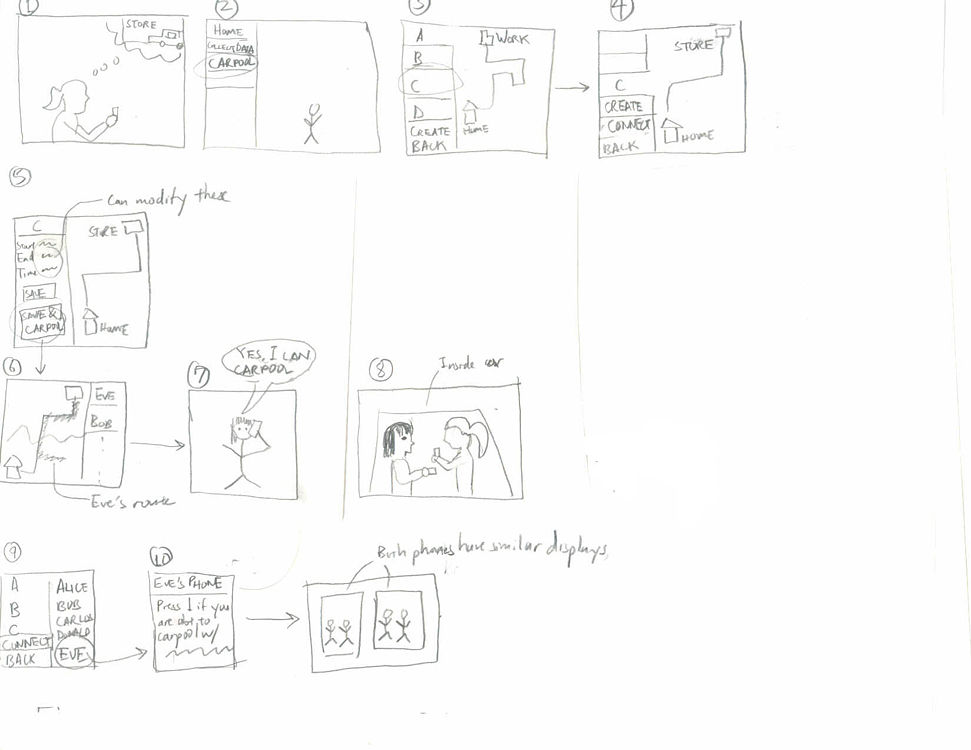Contextual Inquiry-Group:TBD
From CS 160 Fall 2008
Group Members
- Kumar Garapaty described the user interface design and the analysis of the approach.
- Cynthia Hsu interviewed one user, and subsequently worked with Paul Im and Wenda Zhao to complete the "Contextual Inquiry Interview Description and Results" and answer the "Task Analysis Questions". She also worked on the "Examples of Task Scenarios" and formalized the sketches used in the user interface design.
- Paul Im interviewed one user, and subsequently worked with Cynthia Hsu and Wenda Zhao to complete the "Contextual Inquiry Interview Description and Results" and answer the "Task Analysis Questions".
- Shyam Vijayakumar described the problem solution and overview and the task descriptions.
- Wenda Zhao interviewed one user, and subsequently worked with Paul Im and Cynthia Hsu to complete the "Contextual Inquiry Interview Description and Results" and answer the "Task Analysis Questions".
All group members participated in designing the user interface.
Target Users
Steve is a 22 year old male who drives recreationally. He is a full-time student, specifically a 5th year senior, attending UC Berkeley. He currently drives a white Toyota Camry. He has been driving for the past six to seven years of his life, and has yet to receive any traffic tickets. We hope that he will give us information from the perspective of a safe driver. Also, as a student with a low budget, we hope to gain some insight into his thoughts on gasoline expenses. He has driven his car over the past 5 years in Berkeley, which gives him some expertise in how to drive on small, one-way streets crowded with pedestrians. He was also an avid World of Warcraft player, which would hopefully give us input into the avatar customization section of our game.
Jenny is a twenty-three year old medical student at UCSF. Although she takes public transportation to school on a daily basis, she uses the car for several other purposes, such as driving to community service (in Walnut Creek, 30 miles away), an internship (on the other side of the city), and groceries. In addition, she will on occasion (a couple of times a month) drive to Berkeley, about twenty miles away, for social reasons. Although she owns a hybrid (Toyota Prius), she still makes an effort to train herself to drive in a manner that uses gas efficiently, as the Prius will also conserve a variable amount of gas depending on the style of driving used. Because she is a medical student, she does not have access to a video game console, although she does play casual games on her computer as a procrastination technique.
Zhicai is currently a Berkeley student who is from southern California. He rented a apartment in Albany. He drives to school everyday. It usually takes him around 15 mins to drive to school. He also uses car to buy groceries and food. In addition to driving around Berkeley, he also drives his car back to LA once or twice a semester. Although he is not fully aware of saving gas, he did complain that he spend way too much on gas. He would always drive instead of public transportation or other options when he has to chose. Zhicai is a gamer, he plays all kinds of games on computer. He spends around fourteen hours on games a week. His favorite types of games are RPG and FPS.
Although our three users were all in their early twenties, we felt that they would be suitable candidates for a user interview for several reasons. The amount of driving they did regularly was extremely variable, with Steve being a recreational driver, Jenny driving infrequently but regularly, and Zhicai driving to and from school every day. In addition, both Steve and Zhicai brought in the perspective of someone with a large amount of experience playing games, which helped us determine how previous gameplay might bias a user. Jenny, on the other hand, typically does not have much experience playing games and very little time to learn, which helped us get an idea of what aspects of a game user interface made it much more intuitive.
Problem Solution and Overview
The problem is that too much gasoline usage is harmful to the environment and incurs a huge monetary cost on the part of the driver. Our solution involves associating the status of a character that the user chooses with his driving behavior. This includes the distance he drives and also his acceleration rates, two factors that greatly affect the amount of gasoline usage for any driver. The status of the character can be affected by changing its mood, developmental stage, and overall health. Also, we will let the user see on a map who on his list of contacts he can carpool with based on routes that they usually take. Carpooling also affects the status of the user's character (in a good way).
Contextual Inquiry Interview Description and Results
Driving
The driving phase of the interview typically began with the interviewr meeting the interviewee at a predesignated location. In the case of Steve, the interview was performed on the way to pick up some groceries. In the case of Jenny, the interview was performed on the way to a cafe, where she intended to study and where our debriefing session took place. In the case of Zhicai, the interview carried out on the way back to his home from school.
All trips began as expected: start the ignition, put on seat belt, put car in drive, and press on gas gently while turning steering wheel. The drivers tended to verbalize what they knew about gas saving techniques as they drove. Pressing on the accelerator and braking gently was definitely a constant theme and common practice throughout the interview. Steve specifically mentioned that going passed 4 on the rpm gauge resulted in excess gas use; Jenny described the assets of cruising but how it was difficult to do so safely when going up and down hills. Zhicai mentioned that driving with a constant speed will reduce the gas usage.
Changes in driving speed would occur at stop signs, lights, or in the presence of pedestrians. Driving occurred more slowly on smaller, one-way streets, especially to watch out for jay-walkers. Steve described his specific thought process when braking: have the car jolt as little as possible when coming to a complete stop. While driving around a curve, Jenny mentioned almost defensively that she put effort into trying to avoid pressing the gas and brake pedals too much, but for safety reasons this could not be avoided around curves, which were common in San Francisco.
Steve would typically drive his car according to the flow of traffic on larger streets, although there was not too much consideration owards the speed limit. He said that his speed also varied depending on if he had to get to his destination in a specific amount of time. Obviously, if he is late he would drive faster, and vice versa. However, this speed would not affect his acceleration/deceleration too much. He said that his top speed would definitely vary, but the amount of time it took to get to that top speed would not.
The interview with Jenny happened in San Francisco and coincided with the opening of the San Francisco Academy of Science, which caused heavy stop-and-go traffic that moved at one block per half hour. Consequently, although she had intended to drive towards a nearby cafe, she took a detour and avoided the main road and changed her target destination to five miles away.
Zhicai is an aggresive driver, he already got two speeding tickets in the past month. It only took him about 10 mins to get to his place from Berkeley to Albany. He always drives 10 more mph than the limit on local and at least 15 more mph than the limit on freeway.
The contextual part of the interview ended in a parking lot, with the following steps: press on brake gently while turning steering wheel, turn off ignition. This was followed by an later debriefing session, either back at the person's house or in an informal cafe environment, allowing the interviewer to clarify any uncertain events and asking more large-scale questions regarding the person's perspective and background.
Avatar Customization
For Steve, this portion of the interview was conducted as the user recollected his World of Warcraft days. The first standard that our interviewee mentioned for selecting avatar was based on statistics. He also mentioned, however, that an item with higher statistics was usually more visually appealing as well. While keeping his best items equipped, he would also keep backup items in his inventory that were either 'godly' or that had high trade value. Thus, the overall theme was statistics first, trade-value second, appearance third.
Jenny was asked to create an avatar for a very simple role playing game, Kingdom of Loathing. She found that the long text descriptions, while amusing, made the process of setting up an avatar very difficult. To accelerate the process of "leveling up", the interviewer also allowed to play at a more "advanced level", which enabled her to evaluate her likes and dislikes about specific features - she said she really was amused by all the different amounts of equipment that her character could carry, but wished that it could appear more graphically appealing.
Carpooling
As a UC Berkeley student who lives in Berkeley, Steve generally did not have to carpool. Thus, we did not have the opportunity to interview this user in the act of carpooling. Instead, we asked him to walk us through the steps that he would take if he was required to carpool.
There were a couple of factors that our interview mentioned that would determine how the carpooling system would work: the location of the destination, the location of our interviewee, and finally the locations of those who want to carpool.
The group would then organize where to meet up and park their cars. This location would hopefully be in the middle of all the carpoolers, in order to minimize the amount of driving that each person needs to do. Afterwards, they would head off towards their destination. The decision regarding whose car to take would be decided based on a round-robin selection method.
Our interviewee felt that the overall task for an efficient carpool is to minimize the total number of hours that everybody has to drive.
Jenny's procedure for carpooling was fairly informal; she would only carpool if she knew beforehand that there was someone going to the same place (either a coworker at her internship or a friend with whom she was going to study at a cafe with). Typically, she would take the initiative to offer to drive, given that it was much more economical for her since she had a fuel efficient car.
Task Analysis
Easy Tasks
Character setup: This is an out of game task that lets the user choose a character and personalize it. The results of the driving behavior of the user will be reflected in this character’s mood, developmental stage, and health. The user is shown a list of character types to choose from. Currently, we are thinking of including various types of characters like dinosaurs, cars, and creatures that we come up with ourselves. Once the user has chosen the type of character, another page will come up that will let the user choose the color of the character. Finally, another screen will allow the user to type in a name for the character to personalize it even further.
Activating/Deactivating Data Collection: Since it would not be practical to track the user’s position at all times, the user has to perform an out of game task of choosing the option on the "Start Data Collection" on the main menu of the game to start tracking the user’s position. The tracking can be achieved by GPS software on the user’s cell phone. Then the user can start driving around until he gets to the destination. Once there, the user can choose the option on the home screen to stop tracking the position. We use these two positions to calculate the total distance the user has driven.
Moderate Tasks
Character Customization: This task allows the user to add accessories to his character in order to personalize it even further. Money is given to the user based on his driving behavior. With that money, the user can choose various items like clothing or hats to decorate his character. Because character customization is one of the major interactive elements of our game and allows the user to receive a form of reward, we consider it an in-game task.
Review Data: This task lets the user see where he has driven on a map. The map will also contain some visual cues that let the user know where he accelerates too much, so that the user can make a note to himself about it. Because of its similarities to a score, a historical log, or a tutorial, we consider this an out of game task.
Setting Goals: Each day, the user can set a goal distance that he wants to drive. At the end of the day, we can aggregate the total distance he has driven for that day and compare it to his goal. If he was exceeded his goal distance, then his character will not develop and its health will worsen. If he has succeeded in achieving his goal, then his character will develop somehow (an appendage will grow, for example) and its health will get better.
Difficult Tasks
Driving Behavior: This task is the serious part of our game; it is a particularly difficult task for our users because efficient driving is often a difficult for them to keep in mind unless asked to (such as in the context of an interview). Driving behavior involves the distance the user drives and acceleration. If the distance the user drives is larger than the goal that he set for a certain day, then his character will not develop and its health will worsen. If the user’s acceleration exceeds a certain safe acceleration rate that we, as the game creators, set up, then his character’s mood will worsen. Because the driving behavior is the primary means of affecting the game output (the character's health and mood), we consider it an in-game task.
Carpooling: In the home screen of the game, there will be an option for carpooling. Choosing that option will take the user to a list of his contacts. This list is ordered based on which of the user’s contacts have routes that match those of the user’s. This lets the user know who are all the potential contacts he can carpool with. This can serve simultaneously as both an out of game and in game task, as carpooling directly affects the character health and mood (and consequently, the score), but the process of determining who to carpool with is largely an out of game procedural task.
Task Analysis Questions
Who uses the system?
Our main users will be people who drive around frequently. These people want to conserve gas, whether it’s for their own budget or for helping out the environment. They either enjoy saving money, or they value keeping our atmosphere clean.
Given that they know how to drive, they are at least 16 years old and have a 10th grade education, although this will not be necessary for using our interface. Having lived in such a technical society, we assume that they are also fairly tech savvy.
Our game players will also probably enjoy the concept of setting up an avatar that they can nurture and grow. Preferably, they harbor some interest towards ‘Tamagotchi’-like games.
Steve, for example, is a frequent driver currently attending UC Berkeley (i.e. college education). As mentioned before, he is definitely interested in setting up and customizing different characters. For Jenny, viewing changes to the avatar is appealing largely because she enjoys visually attractive images, and the small amount of in and out of game time needed (outside of driving, which she would do regardless) makes viewing the changes to the avatar a feasible recreational activity between classes or on the bus (which she takes on a daily basis instead of her car, which she drives on a weekly basis).
What tasks do they perform?
Currently, our users have driver’s licenses and are capable of driving. They are regular drivers who may occasionally glance at their accelerometer and car mileage.
They have quite a bit of technical knowledge for the most part, as they are able to at least fiddle around with their cell phones and explore different functions. Thus, we presume that they understand the concept of an avatar, if not from first hand experience than through conversations with their peers.
Our users also understand the concept of carpooling. Generally, they only carpool when it is extremely inconvenient for them to do otherwise, although Jenny mentioned that she occasionally carpools for social reasons ("It's more fun to drive in the car when you have someone else with you") but typically didn't have the time to plan carpooling ahead of time. We hope to make this a more regular activity in their lives.
What tasks are desired?
In order to use our application, our target users will have to activate and deactivate the application before and after their drive.
While driving, our users would try to follow a certain set of goals. First, they would not be able to exceed a certain threshold on the RPM gauge. Also, they would need to carefully compare their current week’s mileage vs. their previous week’s mileage.
In the actual application, our users would be required to set up an avatar and plot their usual driving routes (for carpooling purposes). They could also shop around a store and select certain items to accessorize their avatar.
At this point in time, Steve does occasionally check his accelerometer and mileage. We hope to increase the frequency that he checks these things, as well as give him incentive to drive even more carefully. Due to his video game experience, we know that he is tech savvy enough to use our application. Jenny also refers to a GPS device that is set to display gas usage (both cumulative and projected for a given driving behavior), but only casually glances at it during driving. Having an avatar with visible emotions that she can relate to will hopefully make her more emotionally invested in saving gas, instead of doing so for the pragmatic reason of saving money, and improve her ability to keep the goal of saving gas in mind.
Where are tasks performed?
For Jenny, safety was one of the major concerns in driving over short distances (i.e., to the Mission District of San Francisco for her internship) instead of taking public transportation; she felt much more comfortable being able to park directly outside of the building so that she could enter it immediately instead of taking the bus and having to walk several blocks.
How are tasks learned?
The task of driving is typically learned through the tutelage of others (typically a parent), first through a master-apprentice model and secondly with the driving student learning by doing, with a more experienced driver giving feedback. In the case of Jenny, her car also included a GPS-like device embedded in her dashboard that would give fluctuating bar graphs indicating her recent gas consumption, her average miles per gallon, and the projected miles per gallon were she to maintain the driving behavior at that current instant; she used this visual feedback system to train herself to drive efficiently.
Avatars in game play are typically customized through an intuitive interface containing features such as menus and checkboxes that require no prior experience to understand.
Relationship between user and data
If a car comes with equipment to gauge fuel usage (as in the case of Jenny's Toyota Prius), this is information that remains on the car, as the device is embedded inside of it and has hardcoded interactions with the vehicle components. Anyone sitting inside the car can access this information. Other devices such as GPS systems can be passed from user to user and privacy of data is generally not a priority.
Because most avatars are associated with online role playing games, they can typically be accessed from multiple machines. A cellphone, however, although allowed some internet capabilities, is generally considered a personal device with information that the user can access at anytime and maintain some level of privacy.
What other tools does the user have?
As described above, Jenny's car contained a GPS-like device which also gives specific feedback related to her gas usage. However, this tool is specific to the Toyota Prius model and not universal across all cars, especially older models.
GPS navigation exists in some cars, and a separate GPS device can often be purchased and mounted on the dashboard.
Google Maps is a typical method for planning trips ahead of time.
How do users communicate with each other?
While virtually all people who drive have a mobile phone, most prefer to have short conversations while driving if all. Most communication is done outside the vehicle, prior to a trip, through the phone, internet, or in person.
How often are tasks performed?
The frequency is depending on how often the users drive their car and carpooling with other people. Some (most) drive every day. Some drive cars once in a while. Zhicai is a frequent driver since he needs to drive to school everyday.
What are time constraints on the task?
Users may be in a hurry if they need to get somewhere under the time pressure by driving a car. Zhicai drives to school everyday. He is always in a hurry in the morning when he tries to get to the class on time.
What happens when things go wrong?
The interview with Jenny provided a very interesting case study, as the severe congestion in the city streets on that day lead her to regret driving fifteen blocks to Radio Shack and to study at a local cafe. After about twenty minutes in stop-and-go traffic, she decided it would actually be more efficient (in terms of both gas usage and time) to take a detour around the traffic. However, this was more likely because of the concern for time than efficiency of gas usage, as she pursued her original goal of studying with a friend at a cafe by driving both herself and her friend to a different cafe five miles away.
Interface Design
Functionality Summary
Initial Character Setup
- 1. Select a character from a list of various characters
- 2. Choose the color of your character
- 3. Enter the name of your character
I. Home
- 1. See all the options available to the user
II. "Collecting Data" turned on/off
- 1. When you enter the car, turn on this option. The phone will then collect acceleration and distance data.
- 2. Turn it off this functionality when you are done driving.
III. Carpool
- 1. Enter and save routes
- 2. Choose from routes
- 3. See friends taking similar routes
- 4. Call friend to arrange carpool
- 5. Tell application that you are actually carpooling
IV. Reset
- 1. Removes all data about your avatar and shows Initial Character Setup screen again.
V. Save image of avatar
- 1. Saves image onto cellphone of your avatar
VI. Review Data
- 1. See your avatar's mood (related to rpm), your avatar's health (related to the distance related), and how much money (related to rpm) you gained.
- 2. Shows the map with x's, with a certain number next to each x. Can zoom into map where the x is located, to see the exact point where you over/under accelerated.
- 3. Then there is a list of problems with your driving, which corresponds to each one of those x's.
VII. Store
- 1. Gain money if you drive well
- 2. Go to shop and buy clothing with that money you have
- 3. Then that clothing piece goes on your person.
IX. Inventory
- 1. View items you own in a menu
- 2. Let your avatar wear them or take them off
X. Enter/Exit game
- 1. Turn it on
- 2. Turn it off
User Interface Description and Sketches
The mapping is through a cell phone. Whenever there is a list of icons (such as in the initial character setup), or inventory items, then you can scroll through them by pressing the up/down and sometimes left/right button in the cell phone; in the more old-fashioned cell phones which lack these, the standard keys 8/2 (for up/down) and 4/6 (for left/right) can be used.. The text fields can be entered in through the cell phones normal input devices. Clicking (which I use throughout the description) means using the select button (or "OK" or "Talk", depending on the common implementation in the phone) to click that particular option.
The first time you install application and turn it on, it shows the initial character setup (Figure 1). There will be various icons, and you click on one of the icons to select a character from a list of various characters. Press enter once you click on one of the characters. The character will become the main feature on the screen, with a list of colors in an adjacent menu bar. Clicking a certain color will allow you to customize the character. You then press enter to select that color. Then there is a text field where you enter the name. Then press enter and it will take you to the main screen.
Figure 1:
The next and subsequent times you enter the game, it will starts out with a main screen with options: Home, Start Data Collection, Carpool, New Game/Reset, Save Image, Review Data, Store, Inventory. These will be described in greater detail in the subsequent paragraphs of the report. A simple animation of your avatar showing its moods will be shown in the main display region of the screen (Figure 2):
I. Clicking on home takes you back to the main menu of the cell phone.
II. Collecting Data
- 1. Click Start Data Collection, click the same button (now labeled Stop Data Collection) when you are done driving (Figure 3).
- 2. This will take you to the Review Data by default, in which you view how close you are to exceeding your preset goal.
Figure 3:
III. Carpool - By carpooling you improve your avatar's health/mood as well as earn money.
- 1. The phone will store a list of frequent routes over which the user is collecting data (e.g., "Work to home" or "home to grocery store").
- 2. If the "Carpool" button is clicked from the main menu, you will see a list of routes, ranked by how frequently they are traversed.
- 3. These routes can be modified with the "MODIFY" route button, which will open up a menu that allows you edit the start point, end point, and time of a route. A "NEW ROUTE" option will also be available.
- 4. Choose the "CARPOOL" option for a given route. This will use a shortest path algorithm to check how similar the routes of the friends in your phonebook are to yours. The output will list your friends in terms of similarity of routes to yours at approximately the same time and display the top three matches on a map. You can then click on that friend to call them.
- 5. Click Connect when you are actually carpooling. This will pull up a list of friends. They will be sent a message and asked to confirm.
Figure 4:
IV. Reset
- 1. Click reset and initial character setup will show again.
V. Save image of avatar
- 1. Click on save image of avatar, which saves it into the list of images in your cell phone
- 2. If your character is near death, an automatic warning window will appear asking if you would like to save an image of your avatar before it dies (Figure 5):
VI. Review Data
- 1. After a car ride (goes to the review data screen directly) or later on (click on review data in the main menu). This shows you a map of all the routes you took that day. There are x's to point out places of bad driving. Then you can zoom into the x's by clicking on the x's. This will also show the corresponding data for that x. Click back after you looked at one x, to look at another x.
- 2. You can also see the character's overall mood (related to rpm correlated with week), health (related to the distance correlated with week), and how much money (related to rpm correlated with week) you gained as well as how each x affected the character. You can then compare that with ideal mood, health, and money.
Figure 6:
VII. Set Goal
- 1. The user can choose to set goals by week or by day. This determines the computation for the previous week's results, and also allows the user to decide whether their driving distance goals are reset each day or each week.
Figure 7:
VIII. Store
- 1. There will be a list of various apparel: Hat, shoes, scarf, etc. Click on one of them and it will show the various items for that apparel category with their specific price. If you have enough money, then clicking on it will lead you to buy that item. If you don't have enough money, then it shows that you don't have enough money.
Figure 8:
IX. Inventory
- 1. Shows the list of items that you have. Clicking on one of them if its unactivated, will lead it to be highlighted and activated. The person will then have that item on them.
- 2. If an item is clicked while it is activated, then it is removed from the avatar.
X. Turn Application on/off
- 1. Click on the application from the main menu of the cellphone to turn it on
- 2. Click the quit button to turn the application off
Scenarios of Example Tasks
Character Set Up
Once the program is on a cell phone, the user can enter in the program from an icon on the front menu of the phone (Figure 10, Frame 1). From there, they will be taken to a menu where they are asked to choose the sort of character they would like to grow. This character begins as an egg. As they set goals and accomplish them, the character begins to develop over time.
Figure 10":
Reading and Reviewing Data
User Peter has had a long day, having driven 200 miles over mountains to get to school after summer vacation. On the way, he decides to stop in a grocery store. Because the line is long and he has nothing better to do, he decides to take a look at the statistics of his gas usage for the trip.
He finds that there are two trouble spots in which his acceleration was greater than normal (Figure 11, Frame 3), and by examining the information on the right hand column, he decides that Region 1 is the region that he is more interested in viewing. He clicks 1, and finds a zoom in map of four extreme trouble spots he reached in a particularly winding pass in the mountains. By clicking each number, he can view the specific information associated with that high acceleration timepoint.
Figure 11:
Carpooling
User Zelda would like to go to the store for groceries, but would like to carpool (Figure 12, Frame 1). She first selects the appropriate route to the grocery store and if necessary, modifies it for the time she intends to be going to the grocery store (Figure 12, Frames 2-5). She is matched up with Eve (Figure 12, Frame 6), who she can then call to ask about carpooling.
When Eve and Zelda meet in in a car to go to the store, Zelda uses the "Connect" key in the menu to pull up a list of her friends whom she has the phone numbers of (Figure 12, Frames 8-9). She then selects Eve's name. A message is sent to Eve's phone, requesting that Eve confirm that she is carpooling with Zelda. Once Eve does so, the information about the carpooling is recorded over the duration of the trip, with both avatars experiencing an increase in happiness and also shown interacting with a friend for a certain time period after the trip is over.
Figure 12:
Analysis of Approach
Advantages of Serious Game Affordances:
1. You expect to take care of your character for a serious functional purpose (gasoline usage), rather than a simple tamagotchi game where you take care of something for no purpose.
2. On the other hand, simply dealing with raw numbers about how you accelerated and decelerated will not help the user because those numbers will not mean anything to them. Even if we showed how these numbers, reflect that they should improve their driving skills; their lack of emotional investment will lead to an ineffective application. By making it a serious game, where you take care of your character by driving better allows the person to become more connected with their own driving performance so that they can take care of this character.
Other possible applications:
1. Application that shows how you drove and show where you could have driven better
2. Car pooling application where you contact others based on their routes and call them up to car pool.
3. A game where you drive around with the least number of high accelerations/decelerations (smooth driving), so that the user learns how to drive better.
Pros:
1. Taking care of a character provides an additional incentive for the user to try to improve their driving abilities. So after the user stops using the application, they could be subconsciously better drivers.
2. By making it a serious game, rather than a serious application would make it so that the application is actually interesting to use and play rather than boring the user with overwhelming amounts of data. By adding a fun aspect, they might be more welcome to seeing the data on their driving. Moreover, the qualitative data is much more memorable, which will help the user keep the goal of saving gas in mind.
3. If it was simply a game like application 3, then they might not be able to relate driving in a game with real driving, which are two completely different tasks with different abilities
Cons:
1. The fact that there is a character that you need to take care of could actually detract the attention from the overall purpose, which is improving their gasoline usage. People may be more worried about their character than their driving performance. Therefore, after quitting the application, they may drive just as bad as before and it won’t actually teach them to drive better.
2. The player may want to be malicious and hurt the character that they are supposedly trying to take care of for some reason or another. This would mean they have to drive badly, which could endanger the driver and other drivers in the street.
3. The fact that it has a car pooling aspect and a driving performance aspect may make the game too complicated with too many aspects for the user to actually handle and for the designer to build. Although, both accomplish a certain objective, these two aspects of the game are distinct and could be separate games themselves.