Contextual Inquiry-Group:Lucky Seven
From CS 160 Fall 2008
Team members/contributions
Michael Boulos
Yuta Morimoto
James Yeh
Antony Setiawan
We each conducted one interview, and then we interviewed another person as a group, and finally we met as a group to discuss and compile the writeup.
Target Users
Our target users are college students within the age group of 18-25, who currently do not eat very healthy, but would like to have a more healthy diet.
Rationale behind choice of target users: While the "Freshman 15" is just an expression that people often laugh about, the truth is that many students actually gain weight during their time in college. This is because a lot of college students either do not have the time or information to make healthy eating choices--and as a result, their bodies suffer from poor health. If these students were educated about a what kinds of food were healthy and what unhealthy foods could do o your body, they would be more aware of what they are eating and make smarter decisions about their daily diets.
Description of Users
Subject 1
This person is a 20 year old female college student at UC Berkeley. She is not a computer savvy, but likes to play games. specially online games. She spends most of her time running between classes and working on some research. So preparing food is not an easy task for her due to the limited time. She tries to balance her diet, but she finds it hard due to the food choices around her area, also because buying food would require her to go to the grocery store, but this needs a car which is not available. So she goes to Walgreens, buy frozen foods which doesn't have a balanced nutrition. As for exercise, she always wants to exercise, but there is not enough time or she becomes very tired and not able to go to the gym. She would love to eat more healthy if healthy food is accessible.
Subject 2
This person is a 32 year old female visiting scholar at UC Berkeley. She loves to play game and has the experience of playing educational games. She says that some of educational games ,actually, are interesting and good enough. But in some case, she experienced boring, because the information provided by a game was what she already knew. So she regarded it very useless and not interesting.She is also going to exercise once a week and bit take care of her health. But, what she eats everyday is depending on accessibility.She said she had taken care of health, but for the reason of time and financial constraints, she had no choice.
Subject 3
This person is a 21 year old male college student at UC Berkeley. He is an avid player of the computer game Starcraft, but also enjoys playing other games. He says that he spends about as much time exercising as he plays videogames. In terms of his diet, he often eats ramen, hamburger helper, frozen dinners, and he eats out an average of five times a week. He is not aware of what a healthy diet consists of, but would like to know more. The main reason he does not eat healthy is because of access and convenience; he says that if he had better access to healthy food, then he would eat it. He has played a few educational games before, but didn’t think they were fun, because they were not engaging enough.
Subject 4
The fourth interviewee likes to play only certain kinds of games and she never played any games that involves food. When she was asked about what she knows about healthy food, she said that a healthy food should have 4 crucial elements (rice + meat + greens + fruit) and one supplementary element (milk). She usually cooks her own meal and selectively choose ingredients since she has an allergy for seafood, especially with prawns. As any other students, she doesn't really have much time off school, therefore she cooks foods that are easy and doesn't take a lot of time. She said that her guidelines for cooking are cooking balanced food. She prioritizes balanced food over taste, hence often creating foods that taste awful.
Subject 5
The fifth subject is a 22 years old male college student at UC Berkeley. We came to his place to find out what food he likes and usually eat. He usually cooks steamed food (but using premade frozen food for ingredients) along with steamed rice. He chooses to use premade frozen food instead of fresh ingredients because frozen food is more convenient in some way for him. His choice of using frozen food also affected by the lack of his free time. He says that if he has time, he will cook his own meal worth couple days eating at a time and then freeze it so that the following day he can just reheat the food. Time seemed to be a major factor in choosing food in his case.
Problem and Solution Overview
People lack the knowledge about whether food is healthy or not, because there are many different kinds of foods, and as a result people (especially students, our target users) usually just chose what is cheap and convenient. However, what is cheap and convenient is usually also unhealthy; therefore, our solution is to create a game that is both fun and educational such that it will inform its audience about what kinds of food are healthy, and show them what happens to the body when it takes in too much unhealthy food. Our game will be a defense-type game; the goal of the game will be to defend a body from unhealthy food entering it (while allowing in the healthy food).
Contextual Inquiry - Interview Descriptions
At first we were indecisive about the work environment, since this game is all about food and their daily choices. So we split and decided to meet with our interviewee before dinner and asked that them not to eat dinner till we come. The plan was to accompany them to their work place (i.e.: the place which they eat) some of them ate at their homes, but most of them ate out. We interviewed four people individually. And we tried to follow the contextual inquiry approach as much as possible.
Interview Questions
We had a list of questions prepared for each one of us (the interviewer) to find an answer for from each interviewee before we meet for our fifth and last interview which was done by all of us together. The questions were:
- What kind of foods do s/he eat normally?
- Why do s/he eat these kinds of foods?
- Do they have allergies?, Any problems with types of food?
- What are s/he ideas of healthy foods?
- Would s/he be willing to eat those healthy foods on a regular basis?
- Have you ever played an educational game involving food, and did you like it?
Interview Method
We first met in a place very near to their housing, this was because this is mostly where they first think about where to go to eat dinner or if they will eat at home. We also made sure that it is ok to accompany them for dinner wherever they go. Also if they were planning to eat at home, we told them that we'll bring our own dinner so that no burden would be put on their shoulders. Once we met with them, we broke the ice a little bit by talking about ourselves, and then asked them about their day and how they manage to eat through out the day. We went further into the interview by telling them to think aloud whenever is possible when they make choices or even when trying to make choices.
As for the people who ate out for dinner. We asked them to tells us how did they get into the conclusion of ordering these types of food and what was appealing about the ordered meal. Did the menu affect their choice?! or was it the types of food on the tables around us that helped with the meal choice?!
We finally all met before our last interview, shared our thoughts. And headed to the last interview. We didn't want to bombard the interviewee with many questions so that it wouldn't be intimidating, so two of us had the apprentice role, and then the other two made sure to document everything down, We also made sure no laughing about their choices or the way they concluded to the choice.
Interview Results
From all interviews that we conducted, we found several common features from each of the interviewee. Some features that we found are as follow: - They like to play games. - They want to be healthier. - They like to eat what's convenient - Their idea for healthy are mostly around non-greasy food, vegetables, and food that contains lots of minerals. - They mostly control their health through food rather than exercising. - Most of them have never played any educational games that involves food. - Most of them try to balance their diet but having difficulties when it comes to accessibility/convenience. - They all prefer cheap healthy food - None of them spends their time watching tv.
Some features that varies from all interviewees are: - Some interviewee like to eat outside while others try to avoid eating at a restaurant. - They have variety of allergies. Some are concerned about food allergies and others don't know/care about allergies. - Their understanding of a healthy food are very varied. Some of them really knows specifically what healthy food to eat while some others are not really educated.
From differences and similarities listed above, we derived a theme that they all share in common called CHA (cheap, healthy, and accessibility). It seems like choices that our interviewee made when choosing what food to eat affected greatly by the price, nutrition, and whether it is easy to get the food. There is no common task that our interviewees have in common other than eating the food itself. Each of the interviewee has his/her own way of choosing food that he/she thinks appropriate for their well being.
Task Analysis Questions
In order to understand the users’ tasks, we need to interview people and find out what they wanted before we could start building prototypes. After going through the contextual inquiry process, we identified the user's tasks as follows.
Who is going to use system?
Identity:
College students within the age group of 18 and 25
Background/Skills: These people...
- Have played games before
- have a vague idea of what healthy foods are (i.e. not greasy, vegetables, vitamins)
Likes/Dislikes, Priorities:
- Want food that is cheap
- Want food that is accessible
- Have a desire to eat more healthy
What tasks do they now perform?
- choosing unhealthy foods, not know which foods are healthy/unhealthy from restaurant menus
- subconsciously choosing the most appealing and the least expensive as has been shown in one of the interviews
- choosing Frozen food because it is the fastest (as in subject#1)
- Snack on unhealthy choices to keep active and be able to attend classes
What tasks are desired?
- choosing a balanced diet
- given a wide selection of food choices, choose the healthy options to create a balanced meal
- users should be able to recognize avoid unhealthy foods
How are the tasks learned?
The tasks will be learned through interacting and playing with the game. By going through the gameplay process, the users will become more knowledgeable of how to select a balanced diet. For example, when a player loses the game and goes through the "recovering from game over" process, he or she will have more exposure on how to choose between healthy/unhealthy foods. Also, playing the game will allow users to see how unhealthy food affects the body's organs, so that they will intuitively want to protect their body and survive.
Where are the tasks performed?
The tasks will all be performed on their computer (which will probably be at their desk). There are plenty of tasks that are performed within the game as part of the gameplay, too.
What’s the relationship between user & data?
- Privacy: users might not want to share their diet with the whole world
- Users shouldn't view other users data, unless it has been allowed by the other users
- Common data: information about healthy/balanced data should be available to all users
What other tools does the user have?
Here are some tools that might be used to help playing the game: personal computer, laptop, cellular phone, mouse and keyboard.
How do users communicate with each other?
Since this game is a single player game, the users will not really communicate with each other. However, players will be allowed to submit their high scores to compare with everyone else who plays the game (and also submits a high-score).
How often are the tasks performed?
Some of the tasks will be performed only when starting or ending the game, such as recovering from game over, changing controls, or submitting high score. However, the task of choosing a balanced diet withing the game will be performed constantly, as the user will need to spontaneously and quickly decide which foods contribute to a healthy diet and which foods do not.
What are the time constraints on the tasks?
The time constraints are only relevant to each wave/level of the gameplay. The user will have a certain amount of time (e.g. 1 minute) to eliminate all the unhealthy food from going through the body, while allowing a balanced diet of foods through. If the user does not protect the organs in this amount of time, the body will die and the game will end.
What happens when things go wrong?
If the user does not perform the task of choosing a balanced diet inside the game, then the body will die and the game will switch to the "recovering from game over" screen. If the control settings are wrong, the user can quit out of the gameplay and go to the control settings menu. If the user does not want to play the game anymore, there will be a quit button to close the game.
Analysis of Tasks
Out-of-game tasks
Setting mouse sensitivity [EASY]
The user will be required to test his/her mouse sensitivity because the game requires the user to have a fast response once the food is moving fast inside the GI tract. Also the user will be able to set the mouse up so that it can move faster or slower. The user won’t be able to hold the mouse down.
Control settings [EASY]
The user can choose either the mouse or the keyboard. If the user chooses the keyboard, then the controllers will be the arrows and the space bar. The arrows will control the movement of the “mouse arrow” and the space bar will be the click
understanding instructions/tutorial [MODERATE]
written instructions explaining the game rules and what moves can be made, upgrades and tricks are also included. Also the user can watch a video of how the game is played with the above instructions
Accessing/submitting online high score [EASY]
After the user is done with the game (before exiting or after they loose the game, we can ask them if they would like to share the score with their friends online on Facebook. So they will be asked for their name and the game will submit the score on our online database, that’ll be synced on a Facebook app.
In-game tasks:
Defend your organs [HARD]
Waves of bad food and healthy food will enters the mouth and goes towards stomach then towards intestines. The goal of this game is to protect the body while meeting the daily nutrition requirements. In order to fulfill this goal, the player needs to leave the healty food goes to the intestines and kills all the bad foodsthat enters the body before they gets into the intestines. The good food will give some positive impact on the body and the bad food will harm the body (and eventually kills organs) and also unbalance the body's nutrition status (by having excessive fat, calories, etc). There is no penalties when the bad food is in the stomach but when the bad food reaches intestines, it will gradually damages the body and gives some bad impacts along its way.
Eliminating the unhealthy food [EASY]
Killing the bad food that enters the mouth can be accomplished by clicking the bad food icon. Depends of the food specs, some food may be destroyed by one click only while other food may require several clicks. There will be increasing bonus for consecutive clicks on bad food and the combo breaks when the player clicks on the good food (since the good food should be left unclicked while passing through).
Upgrading organs from the menu [MODERATE]
After every wave, the game display will switch to a special menu showing each of the organs that can be upgraded (i.e. heart, liver, stomach). In order to upgrade these organs, the user will need a certain amount of points, which are acquired inside each wave by eliminating the bad food. The user upgrades the organs by clicking on them. Each successive upgrade will take more points. Upgraded organs will make the body stronger to attacks from unhealthy food. This task is easy because the user simply clicks on the organ they want to upgrade.
Recovering from game over (lives) [HARD]
Once the player looses the game, they’ll be prompted for a second chance, but this second chance won’t be an easy task. The player will have to undergo a test. This test will test their knowledge of the kinds of food, if it is healthy or unhealthy. They will be given 30 seconds, random images of healthy and unhealthy foods will be displayed, they will have to click healthy or unhealthy, if the meal passes by before they click on a choice they will loose points, if they get it correct, another picture will be shown. The pictures vanish slowly at the beginning, but then they will vanish really fast. The goal is to rate 51% of the images shown correctly. This tells us that the player knows what is healthy and what is unhealthy but couldn’t be fast enough
Setting the player’s diet [MODERATE]
Before the user starts to actually play this game, he or she must set the types of foods that he eats for a daily diet (in real life). The user will do this by selecting from a menu of general foods—for example, the menu will have different fast foods, different types of meat, snacks, vegetables, and fruits. Based on what the user selects, the game difficulty will be adjusted to accommodate for the diet that has been entered. If a lot of unhealthy foods are chosen, the game will start out with organs that are already in bad shape, and so the body is close to dying. If the user chooses a lot of healthy food, the body and its organs will start out very strong. This task is rated moderate because the player must scroll through menus to select foods that most closely resembles their current diet.
Interface Design
Interface Sketch
Initial (home) Window
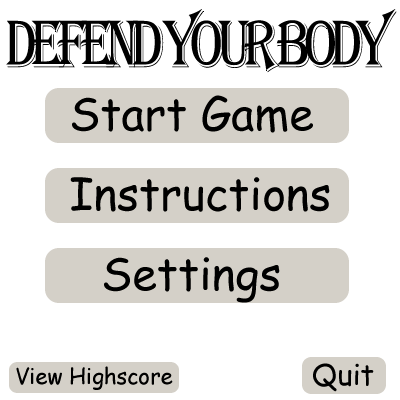
Any user starts from this screen. There are five buttons for user to proceed game.
First of all, a user may not know about this game, so we need put the "Instruction” button.Second, this is a game, so a user want to start game. Thus, we have to put the button of "Start :"Game", Furthermore, some users want or need to change the setting of game. So we put "Setting" button. An avid game player wants to know their score to compare other user. To meet the need, we prepare a function of score viewer which is realized by "View Score" button. Finally, since a user needs to quit this game, we must put the function of quit. To use this, the user can quit the game.
Settings Screen
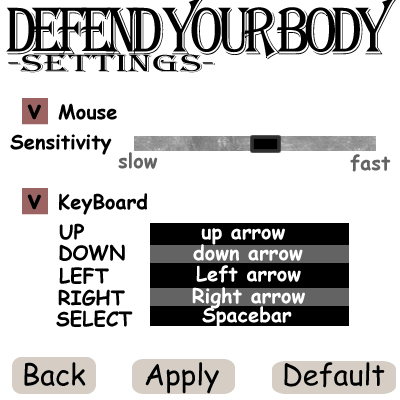
The reason behind creating a check box next to the mouse and the keyboard, because check boxes has been used by many applications and most users if not all are very familiar of the idea of checking/choosing an option
The reason behind the slider for the mouse sensitivity is because it gives a a good sense to the user of how sensitive the mouse will be. We thought about having the sensitivity being numbered from 1 to 10, but this wouldn't help with the visual aspect.
Also the box next to the keyboard controllers when clicked can be edited for example, if the user clicks on the box next to the up button then the user types the letter "y" then the up feature will become "y". Similarly all the other controllers(ie: up, down, left, and right) can be changed.
The reset button was chosen, because sometimes the players would like to change the settings to the original settings after they have tried playing the game with the mouse being extra sensitive, or with the keyboard instead, we wouldn't want the user to spend too much time on the settings so this button will enable the user to go back to the game faster.
As for the apply button, some users might want to come look at the game's controller and just go back, some people change the controllers by mistake, so we wanted to make sure that they intended to changed the controllers.
We added the back button, because the user might want to change his/her mind after changing the settings and change it again. So the back button will allow the user to go back when s/he is sure that they want to go back. once the button is clicked it will go back to the previous page, in case the "settings" button was clicked from the initial screen the back button will go back to the initial screen, if it was clicked from the pop up menu then it will go back to the pop up menu.
Instructions Window
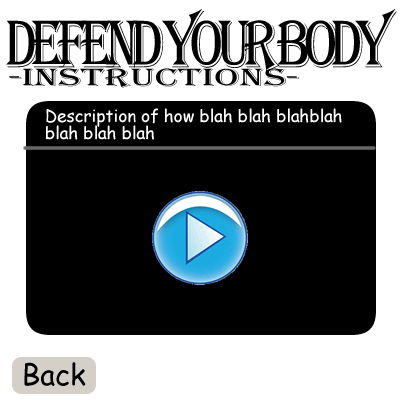
In "HELP" window, we need to explain the following: what "HELP" window explains, object of this game and how to play game. What "HELP" window explains is essential, since a user has no idea of "HELP" window. So, we need to describe something about "HELP" window briefly as follow "This is "HELP" window for XXXXX. You can get information of this game and how to play this game."
Object of this game is also essential, because a user always does not know what this game is. So, we should put the short explanation like that "This game is a good for studying about food. As you playing this game, you will unintentionally understand unhealthy and healthy foods." Since, a user who decides to play the game, may be stuck, we should supply instruction to users to play the game. This game does not need complicated procedure. So we do not need to supply text base instruction and put the instruction movie.
In-Game Window
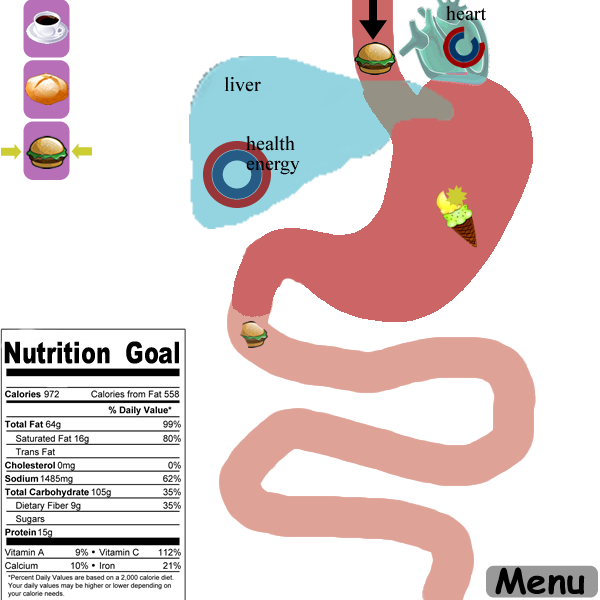
The gaming window consists of an image of the stomach and other major body organs. Each of the major body organs (i.e. liver, heart) will have a circular icon on it to display the current health level of the organ (when the health goes to 0, the organ will die. When all organs die, the game is over). The stomach, on the other hand is the main part of the gameplay, so that’s why it takes up most of the screen. Foods (both healthy and unhealthy) will enter through the top of the screen (since objects moving from the top to bottom is a natural visual cue), and go through the stomach and intestines, and eventually exit the intestines. Once the food leaves the screen, that means it has been ingested by the body, and the calories and other nutrition facts will be added to the daily total (for that particular wave). The user’s goal is to click the bad food until it goes away, thus the food must be large enough for easy clicking. Furthermore, on the bottom left is the total nutrition facts of all foods that have passed through the stomach for that wave, including information such as fat, cholesterol, and sodium levels. The goal of each wave is for all the foods that pass through the stomach to add up to 100% of the suggested daily value for an average person. The Nutrition Goal information is nice and large, so that it is clearly visible to the user. On of the top left of the screen are the next three foods that are going to enter the body. The placement of these icons in the top left corner ensures that they are seen first (as the eyes usually start reading from the top left), and thus alerts the player on incoming foods. Finally the menu screen, which pauses the game and allows the user to resume or quit the game, is on lower right. We place this button in a place that is out of the way of the user because the user wants to focus mostly on playing the game and not from going to the menu.
Pause Window
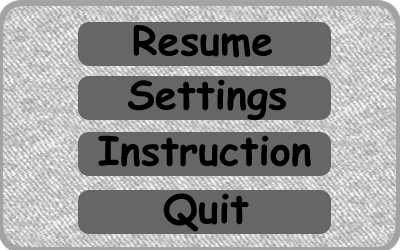
We choose a pop up menu, because we didn't want to clutter the screen with many options. We wanted the users visual to be focused on the game and not the options. The way we ordered the pop up was
1- Resume
2- Settings
3- Instructions
4- Quit
This is because some users use the "menu" button as a pause, or may be they can change the settings then go back play with the new settings. So resume the game is essential for the user to keep playing. Also the user might want to read the instructions then continue the game. so with most games people usually pause the game by clicking the menu. That is why Resume was first. Then mostly people next for the Settings and then instructions, we want the user not to quit the game hence it is last.
Upgrade Screen
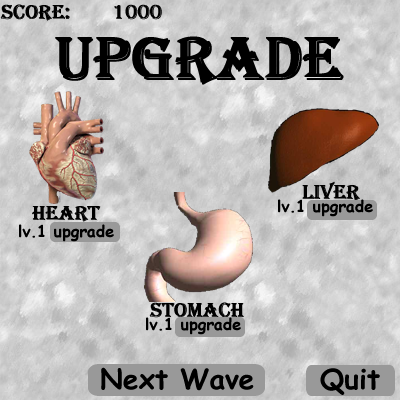
The upgrade screen will show up at the end of each wave/level. The user can upgrade the surviving organs that didn't die due to unhealthy food habits. once the user hovers the mouse over an organ it will pop a menu explaining each organ and what strength it has and how many points is needed to get this upgrade. if the organ is clicked then it will get upgraded. the reason we choose the hovering menu that will go under the organ, because it will be very clean and no visual will be lost. Also some user might not want to continue playing the next level so we gave them the option to quit. if the user clicks next wave then they will go to the next level.
Recovery confirmation screen
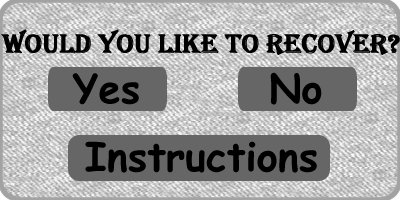
After the user has lost we want to give them a second chance, we want to get better with their food choices so we let them recover if they would like to continue playing the game. We give them the option because some users might have been playing for a long time and we wouldn't want them to get stuck in front of the screen playing the whole day and not balancing their diet in real life. Also there is a description that helps the user understand what it means to recover.
Recovery Screen

Once the user clicks yes from the above window there will be multiple pictures that has to be rated balanced or unbalanced. the user must rate them fast to make it more challenging. the harder the level they died from the harder the challenge will be (ie: the faster the images will appear). if they get them wrong negative points will be rewarded, if they miss then they get zero points because time is the constraint in this case, if the user gets it correct then they'll be rewarded positive points. This will challenge their understanding of what i healthy and what is not, which will also help them in the game if they recover. also they have a time limit, if they lose and try to recover from the first level then they will get a minute, if they lose from a high level then they will get 15 seconds, this will make it more fun and more challenging.
Quitting confirmation screen
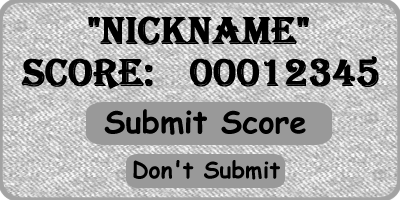
once the user clicks quit from the pop up menu. They can choose to insert a nick name to be used for the high score. if they click submit then the score will be saved in the high score database, if the user clicks on the don't submit button then the score won't be saved, but either way after they click any of the two buttons, the user will see the high-score screen. This is because the user will be expected to see how well they have done comparing to other users. Which can be positive re-enforcement to go play the game again.
Scenarios
Scenario #1: Submitting a high score online
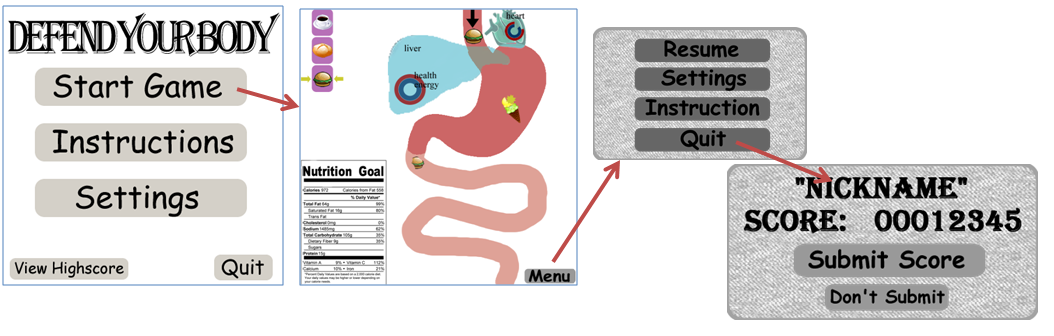
The user starts by the initial window. Then clicks on the start game button, after the user has played the game and clicks on the pause button on the lower right hand corner of this window. Once this button is clicked, a new window will appear with the options of resume, instructions and quit, if the user chooses to quit, then a pop up window will ask the user to insert a nickname and will show the current score. If the user types a nickname and clicks submit, then the score will be recorded and the next screen will be the high score screen. If clicked “don't submit button”, then it will go to the high scores window without saving the score.
Scenario #2: Recovering from “Game Over”
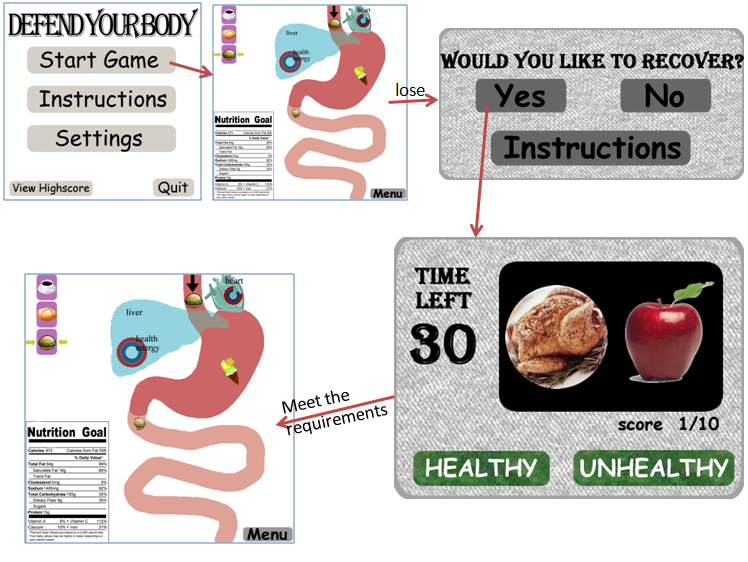
1) User1 starts the game by clicking on "Start Game" button
2) User1 loses the game, meaning that the user failed to defend all the organs
3) The “would you like to recover” screen pops up, and the user selects yes
4) The game goes to the screen and must select 10 healthy foods before the countdown runs to 0 (the score shows how many healthy foods have been selected).
5) The user scores 10 before the timer runs out, and is able go back to the gameplay screen with the organs revived.
Scenario #3: Adjusting the controls
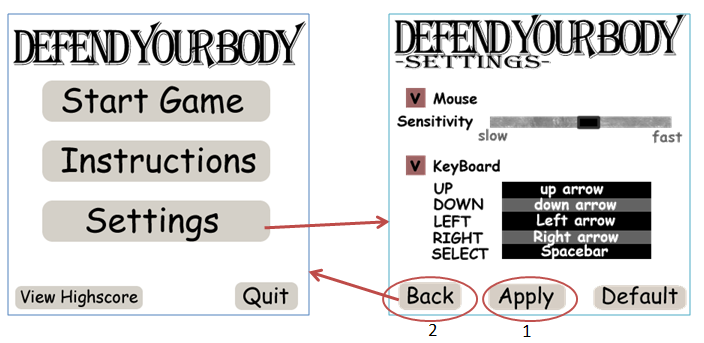
1) User2 clicks on "Setting" button.
2) User2 changes the speed/sensitivity of mouse. by sliding the slider
3) User2 presses the "Apply" button
4) User2 clicks on "Back" button
5) User2 goes back to the initial screen
Analysis of Approach
Our game is very educational – we supply our users with a lot of information in a fun way. Because our application is designed as a serious game, users will be able to learn something useful from playing our game as entertainment. In addition, our game is based off the popular genre of defense games—and according to the subjects we interviewed, most people enjoyed playing this type of game and some even found them addictive. The addictive qualities of our game will keep our users interested in the gameplay, such that the more they play, the more familiar they will become with choosing a balanced diet.
In particular, we approached the design of our application more from the “game” side of the “serious game”; in other words, we wanted our game to have attractive gameplay. This is because the purpose of a serious game is to encapsulate an educational or informational message in the disguise of a game—and if the game is not fun, then there is no difference between the serious game and simply lecturing the information directly to our users. Thus, since we already knew what problem we wanted to solve with our users, we wanted to make the game aspect as fun as possible.
The educational aspect of our application is clearly embedded in the game. Because we force the players to organize healthy and balanced meals for each level (they must do this in order to survive in the game), the very goal of the game will keep our users thinking on their toes about which foods will contribute to a healthy diet and which foods will damage the body. Furthermore, in order to recover from the game over screen, player will again be encouraged to select the healthy choices, so that they can be revived and keep on playing. By incorporating the information we want to convey to our users within our gameplay, we are able to inform the players in the midst of the game, when their attention is at its highest.
1) Read a book
- Cons: Some people hate to read, not all books are good books that will provide the correct information
- Pros: cheap, accessible
2) Attend a nutrition class
- Cons: Time consuming, tests (ie: midterms, quizzes, etc.)
- Pros: experts knowledge
3) talk to a nutritionist
- Cons: Expensive, Might not be covered health insurance
- Pros: professional
4) watch a health documentary
- cons: might not be relevant
- Pros: additional information
5) Online food journal
- Pros: online, accessible anywhere
- Cons: no internet no access, hard to keep up with
6) Go jogging with friends/ Listen to your ipod
- Pros: fun, healthy, good for the long run.
- Cons: your friends might not be available, depends on weather
7) Go running on a trail, the ipod will compose music when running more using a sensor in your shoes
- Pros: Challenging, fun,
- Cons: might be interrupted by other people, when stopped running music will stop
8) Go to Medical School
- Pros: Impressive, you are smart, good education
- Cons: you'll be in debt for the rest of your life :), very time consuming, over learning
Our Approach
- Pros: game (fun), accessbile, people around the world can play (play by internet), language-independent, colorful visuals, engaging
- Cons: addictive, no tangible objects, game is in real-time, doesn't represent every single available food (we cannot information about all food)
